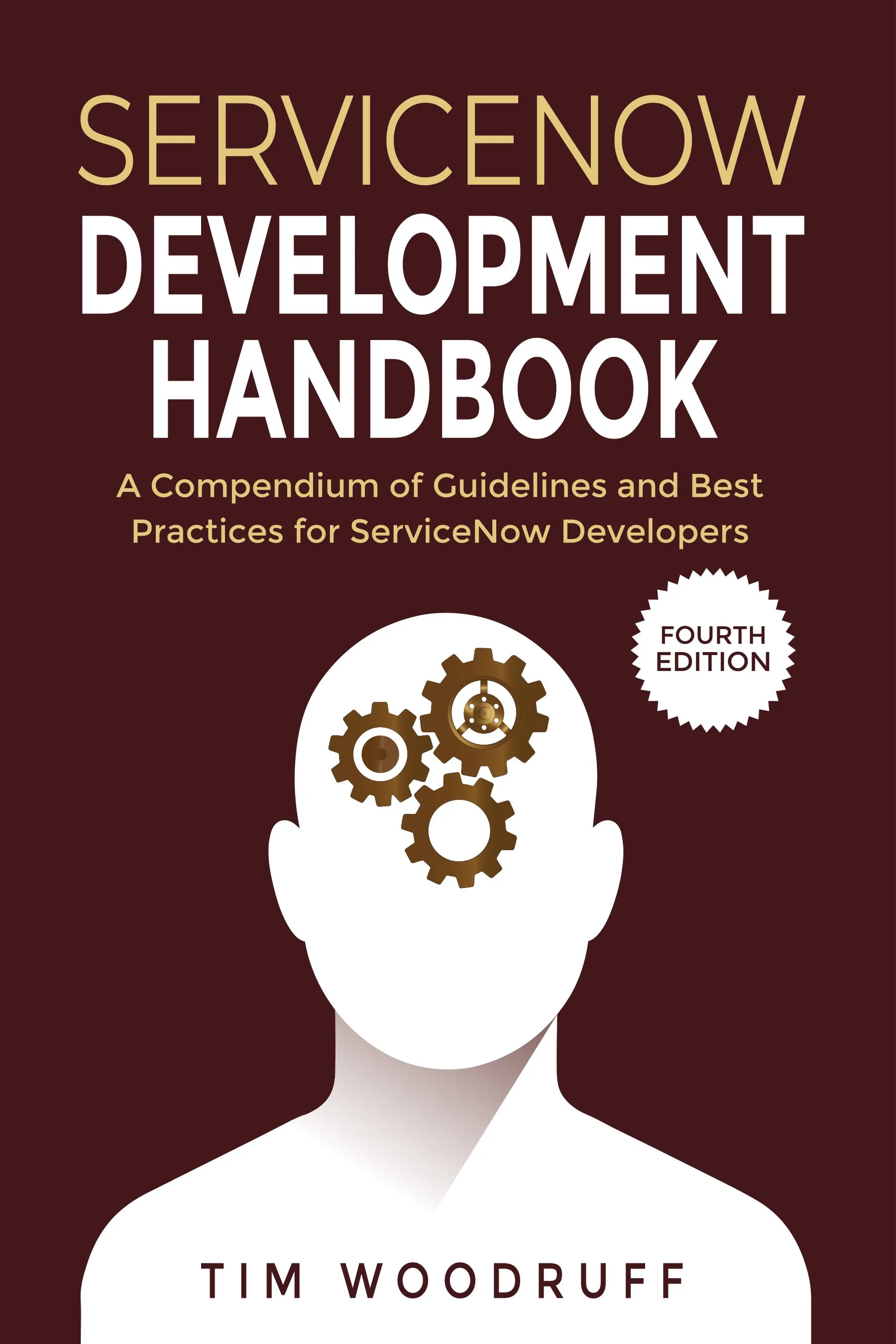Your ServiceNow instance DEFINITELY has DANGEROUS CODE executing in it RIGHT NOW, causing performance issues, unexpected behavior, and hiding records from people who should be able to see them (including you)!
This isn't a fear-mongering tactic; it's a fact we all overlook - until it's too late.
In this article, we'll unveil the top five (+1) quick and efficient methods to uncover this concealed, risky, and performance-degrading code in your instance. But that's not all - we'll also shed light on other lurking risks that could be silently sabotaging your instance's performance or security - even as you read this! (These issues even apply in many out-of-box scripts and records!)
Update 8/3/25:
I’ve added another bonus tool that automatically scans your instance for dangerously poor-performance queries wherein the code appears to be expecting only a single record, but fails to tell the database that, and thus has at minimum double the average performance impact it ought to.
You can run the code from this gist in a background script in your instance to see how bad things are in your instance, but be warned - the most egregious examples of violations of this sort may just be in out-of-box code…
1️⃣ Query Business Rules hiding records without your knowledge!
As I mention in this article, your Query Business Rules could be filtering records without your knowledge!
Find any dangerous QBRs by navigating to the sys_script table, filtering that table using the below query, and looking through the returned BRs for any that filter records using "is not", "not in", "!=", etc. queries *without* an "...or is blank" condition.
scriptLIKENOT IN^ORscriptLIKENOTIN^ORscriptLIKEISNOT^ORscriptLIKE, '!='^ORscriptLIKE, "!="^action_query=true
2️⃣ ACL Scripts that execute when they shouldn't!
As I mention in another article, un-checking the "Advanced" checkbox on an ACL rule HIDES the Script field, but it DOES NOT CLEAR IT, and does not prevent the script from running! This can have serious impacts on performance, stability, and can cause unexpected behavior and make these issues incredibly difficult to troubleshoot. I GUARANTEE that you've got at least a couple DOZEN ACLs in your instance RIGHT NOW, with this issue!
The free tool I mention in the article linked above can identify ACLs with this issue and prevent it from occurring in the future, but you can identify ACLs already hiding in your ServiceNow environment right now, by navigating to the sys_security_acl table and using the following query:
advanced=false^scriptISNOTEMPTY
Note: The same thing applies to Business Rules. See the article linked above for more details. It does not, however, apply to UI Policy Scripts. If a UIP's "Run Scripts" field is set to false, then the script will not run.
3️⃣ Tracked Configuration Files exposing your passwords!
The "Tracked Configuration files" table in ServiceNow contains copies of the contents of discovered servers' configuration files. While it's not "best-practice", it is very common for .config files to contain API keys, access tokens, or passwords in plain text. When ServiceNow gobbles up this information, it is stored in plain text in a table called cmdb_ci_config_file_tracked.
Depending on your instance version, the content of these files may even be visible to everyone with the itil role! (Although on more recent versions of ServiceNow, it requires a separate role: tracked_file_reader; but the data is still not encrypted, and thus is still something to be wary of).
You can find most of these dangerous tracked config files by navigating to the cmdb_ci_config_file_tracked table, and using a query similar to the following:
contentLIKEtoken^ORcontentLIKEkey^ORcontentLIKEpwd^ORcontentLIKEpassword^ORcontentLIKEsecret^ORcontentLIKEauth
Note: When filtering the table on the "content" field, you'll notice that the "...contains..." query operator is not available in the filter builder. This is annoying, but we can work around it by constructing our own encoded query and using the LIKE operator, then manipulating the URL to use our custom encoded query.
4️⃣ Inefficient client-side queries and GlideAjax calls
Queries and GlideAjax calls in client scripts should always be asynchronous.
You can identify synchronous client-side queries and GlideAjax calls in Client Scripts, Catalog Client Scripts, and UI Policy scripts by navigating to those respective tables and filtering to show records where the script field contains “.query()”, “.get(‘”, or “.getXMLWait(”.
For example, in the sys_script_client table, you can use the following encoded query as a starting point:
scriptLIKE.query()^ORscriptLIKE.get('^ORscriptLIKE.getXMLWait(
Here are some relevant articles to help you get around the need to perform queries or GlideAjax calls synchronously, such as in onSubmit client scripts, and to DRASTICALLY improve performance over the existing out-of-box client-side GlideRecord class:
5️⃣ current.update() in Business Rules
This one won’t be news to most of you, but using current.update() in Business Rules in ServiceNow is pretty much universally a bad idea.
If you need to update the current record, you should be making any necessary changes in a before Business Rule. If you need to update other records that would be displayed in the form or related lists on the current record, you should do so in an after Business Rule. If you need to update some peripheral record that isn't shown in the form of the record that triggered the Business Rule, then you should typically use an async Business Rule.
In none of these scenarios, should you ever use current.update().
Search your Business Rules table (sys_script) for any records where the Script field contains current.update( to identify BRs with this issue.
✨ Bonus tip 1: Plain-text auth headers ಠ_ಠ
If you see auth headers with values such as Bearer dGghczEkNFBhU3N2djByZGxvbG9sb2xrdGh4YmFpaQ==, you may think that that's secure. I mean, that doesn't look like a password, right? But alas, that is a base64-encoded string... and encoding is not the same as encryption!
Navigate to the URL: \sys_rest_message_fn_headers_list.do?sysparm_query=nameSTARTSWITHAuth%5EORvalueSTARTSWITHbearer
Make sure that the Value column is visible.
If you see any values that look like long random alphanumeric strings, that is probably a base64 encoded string - which can be easily decoded into its text value. Those should typically be converted into auth profile records associated with the REST Methods, and NEVER stored in plain-text!
✨ Bonus tip 2: Using .getRowCount() vs. GlideAggregate
There are legitimate uses for the .getRowCount() API method of GlideRecord, but they are relatively rare when it comes to production code.
Search all of your scripts for instances of scripts using GlideRecord's .getRowCount() method, and try to identify which instances of it can be replaced with a GlideAggregate query instead. This is usually the case when the main function of the GlideRecord query is just to get the row count, which is much, much slower using GlideRecord than GlideAggregate.
Do you know of any major risks in ServiceNow that people should be made aware of? Let us know in the comments below!
If you see someone with some helpful ideas in the comments, be sure to drop them a like!
If you like my content, be sure to subscribe to the SN Pro Tips newsletter on snprotips.com, and subscribe on LinkedIn!
-
2026
- Feb 18, 2026 Bi-Directional Journal Entry Sync Without Infinite Loops for Comments or Work Notes Feb 18, 2026
- Jan 8, 2026 Flow Designer vs. Scripting - REST Message Performance Jan 8, 2026
-
2025
- Sep 29, 2025 Find Filthy Inefficient Single-Record Queries FAST Sep 29, 2025
- Sep 14, 2025 Communicating Changes to Your Users (& Setting Default User Preferences in ServiceNow) Sep 14, 2025
- Mar 24, 2025 Calculate Distance Between Two Locations in ServiceNow (without an API call!) Mar 24, 2025
- Mar 11, 2025 5 Ways to Check your ServiceNow Instance for DANGEROUS CODE in Less Than 5 minutes Mar 11, 2025
-
2024
- Mar 28, 2024 How to Identify Duplicate Records by Multiple Fields in ServiceNow Mar 28, 2024
- Mar 7, 2024 How to Merge Personal & Company ServiceNow Accounts Mar 7, 2024
- Feb 12, 2024 5 Lessons About Programming From Richard Feynman Feb 12, 2024
-
2023
- Jul 5, 2023 Managing Instance-Specific System Properties for Dev/Test/Prod in ServiceNow Jul 5, 2023
- Apr 28, 2023 Your ACLs and Business Rules are Broken (Here's How to Fix Them) Apr 28, 2023
-
2022
- Dec 13, 2022 ServiceNow Developers: BE THE GUIDE! Dec 13, 2022
- Oct 19, 2022 A Faster, More Efficient Client-side GlideRecord (Free tool!) Oct 19, 2022
- Oct 9, 2022 Animated Loading Message & Collapsible Details on ServiceNow Form or Field (Client-side) Oct 9, 2022
- Aug 23, 2022 Using .addJoinQuery() & How to Query Records with Attachments in ServiceNow Aug 23, 2022
- Aug 18, 2022 Free, Simple URL Shortener for ServiceNow Nerds (snc.guru) Aug 18, 2022
- Aug 16, 2022 How to Get and Parse ServiceNow Journal Entries as Strings/HTML Aug 16, 2022
- Aug 14, 2022 New tool: Get Latest Version of ServiceNow Docs Page Aug 14, 2022
- Mar 4, 2022 How to Set or Change ServiceNow Application's Repository URL, Credentials, or SSH Key Mar 4, 2022
- Feb 7, 2022 How to return a CSV file from a Scripted REST API (SRAPI) in ServiceNow Feb 7, 2022
-
2021
- May 3, 2021 Adding a Guided Setup to Your ServiceNow Application May 3, 2021
- Apr 27, 2021 Use Automated Tests to Validate "Guided Setup" Completion & Functionality. Apr 27, 2021
- Feb 11, 2021 "Processors", SRAPIs, and How to Run a Script and Redirect a User From a URL in ServiceNow Feb 11, 2021
-
2020
- Nov 17, 2020 SN Guys is now part of Jahnel Group! Nov 17, 2020
- Sep 14, 2020 Better ServiceNow Notifications (& Another FREE Tool!) Sep 14, 2020
- Jul 31, 2020 Debugging Client & Catalog Client Scripts in ServiceNow Jul 31, 2020
- Jan 20, 2020 Getting Help from the ServiceNow Community Jan 20, 2020
-
2019
- Dec 18, 2019 Can ServiceNow Script Includes Use the "current" Variable? Dec 18, 2019
- Nov 18, 2019 Handling 'text/plain' and Other Unsupported Content Types in ServiceNow Scripted REST APIs Nov 18, 2019
- Apr 21, 2019 Understanding Attachments in ServiceNow Apr 21, 2019
- Apr 10, 2019 Using Custom Search Engines in Chrome to Quickly Navigate ServiceNow Apr 10, 2019
- Apr 4, 2019 Set Catalog Variables from URL Params (Free tool) Apr 4, 2019
- Apr 1, 2019 Outlook for Android Breaks Email Approvals (+Solution) Apr 1, 2019
- Mar 11, 2019 GlideFilter is Broken - Free Tool: “BetterGlideFilter” Mar 11, 2019
- Feb 27, 2019 Making Update Sets Smarter - Free Tool Feb 27, 2019
-
2018
- Nov 29, 2018 How to Learn ServiceNow Nov 29, 2018
- Nov 6, 2018 ServiceNow & ITSM as a Career? Nov 6, 2018
- Oct 19, 2018 Asynchronous onSubmit Catalog/Client Scripts in ServiceNow Oct 19, 2018
- Oct 11, 2018 How to do Massive, Slow Database Operations Efficiently With Event-Driven Recursion Oct 11, 2018
- Sep 18, 2018 Broken Queries & Query Business Rules in ServiceNow Sep 18, 2018
- Sep 7, 2018 JournalRedactor - Easily Redact or Delete Journal Entries in ServiceNow! Sep 7, 2018
- Jul 23, 2018 Admin Duty Separation with a Single Account Jul 23, 2018
- Jun 19, 2018 Improving Performance on Older Instances with Table Rotation Jun 19, 2018
- Jun 4, 2018 New Free Tool: Login Link Generator Jun 4, 2018
- May 29, 2018 Learning ServiceNow: Second Edition! May 29, 2018
- Apr 17, 2018 Upgrading From Express to Enterprise: What's Missing Apr 17, 2018
- Apr 12, 2018 If a Genie Gave Me Three Wishes, I'd Use Them All to "Fix" Scope Apr 12, 2018
- Mar 19, 2018 Service Catalog "Try in Portal" button Mar 19, 2018
- Mar 15, 2018 Video: Custom Output Transition Conditions From a Single Workflow (Script) Activity Mar 15, 2018
- Feb 11, 2018 We have a new book! Feb 11, 2018
-
2017
- Nov 6, 2017 Requiring Attachments (& Other Miracles) in Service Portal Nov 6, 2017
- Sep 12, 2017 Handling TimeZones in ServiceNow (TimeZoneUtil) Sep 12, 2017
- Jul 27, 2017 How to Enable DOM Manipulation in ServiceNow Service Portal Catalog Client Scripts Jul 27, 2017
- Jun 25, 2017 What's New in ServiceNow: Jakarta (Pt. 1) Jun 25, 2017
- Jun 4, 2017 Powerful Scripted Text Search in ServiceNow Jun 4, 2017
- May 9, 2017 Work at Lightspeed: ServiceNow's Plan for World Domination May 9, 2017
- Apr 9, 2017 Avoiding Pass-By-Reference Using getValue() & setValue() Apr 9, 2017
- Apr 4, 2017 "Learning ServiceNow" is Now Available for Purchase! Apr 4, 2017
- Mar 12, 2017 reCAPTCHA in ServiceNow CMS/Service Portal Mar 12, 2017
-
2016
- Dec 20, 2016 Pro Tip: Use updateMultiple() for Maximum Efficiency! Dec 20, 2016
- Dec 2, 2016 We're Writing a Book! Dec 2, 2016
- Nov 10, 2016 Chrome Extension: Load in ServiceNow Frame Nov 10, 2016
- Sep 7, 2016 Force-Include Any Record Into an Update Set Sep 7, 2016
- Sep 1, 2016 GlideRecord Pagination - Page through your GlideRecord query Sep 1, 2016
- Jul 17, 2016 Granting Temporary Roles/Groups in ServiceNow Jul 17, 2016
- Jul 15, 2016 Scripted REST APIs & Retrieving RITM Variables via SRAPI Jul 15, 2016
- May 17, 2016 What's New in Helsinki? May 17, 2016
- Apr 27, 2016 Customizing UI16 Through CSS and System Properties Apr 27, 2016
- Apr 5, 2016 ServiceNow Versions: Express Vs. Enterprise Apr 5, 2016
- Mar 28, 2016 Update Set Collision Avoidance Tool: V2 Mar 28, 2016
- Mar 18, 2016 ServiceNow: What's New in Geneva & UI16 (Pt. 2) Mar 18, 2016
- Feb 22, 2016 Reference Field Auto-Complete Attributes Feb 22, 2016
- Feb 6, 2016 GlideRecord & GlideAjax: Client-Side Vs. Server-Side Feb 6, 2016
- Feb 1, 2016 Make Your Log Entries Easier to Find Feb 1, 2016
- Jan 29, 2016 A Better, One-Click Approval Jan 29, 2016
- Jan 25, 2016 Quickly Move Changes Between Update Sets Jan 25, 2016
- Jan 20, 2016 Customize the Reference Icon Pop-up Jan 20, 2016
- Jan 7, 2016 ServiceNow: Geneva & UI16 - What's new Jan 7, 2016
- Jan 4, 2016 Detect/Prevent Update Set Conflicts Before They Happen Jan 4, 2016
-
2015
- Dec 28, 2015 SN101: Boolean logic and ServiceNow's Condition Builder Dec 28, 2015
- Dec 17, 2015 Locate any record in any table, by sys_id in ServiceNow Dec 17, 2015
- Dec 16, 2015 Detecting Duplicate Records with GlideAggregate Dec 16, 2015
- Dec 11, 2015 Array.indexOf() not working in ServiceNow - Solution! Dec 11, 2015
- Dec 2, 2015 Understanding Dynamic Filters & Checking a Record Against a Filter Using GlideFilter Dec 2, 2015
- Oct 20, 2015 Bookmarklet: Load the current page in the ServiceNow frame Oct 20, 2015
- Aug 27, 2015 Easily Clone One User's Access to Another User Aug 27, 2015