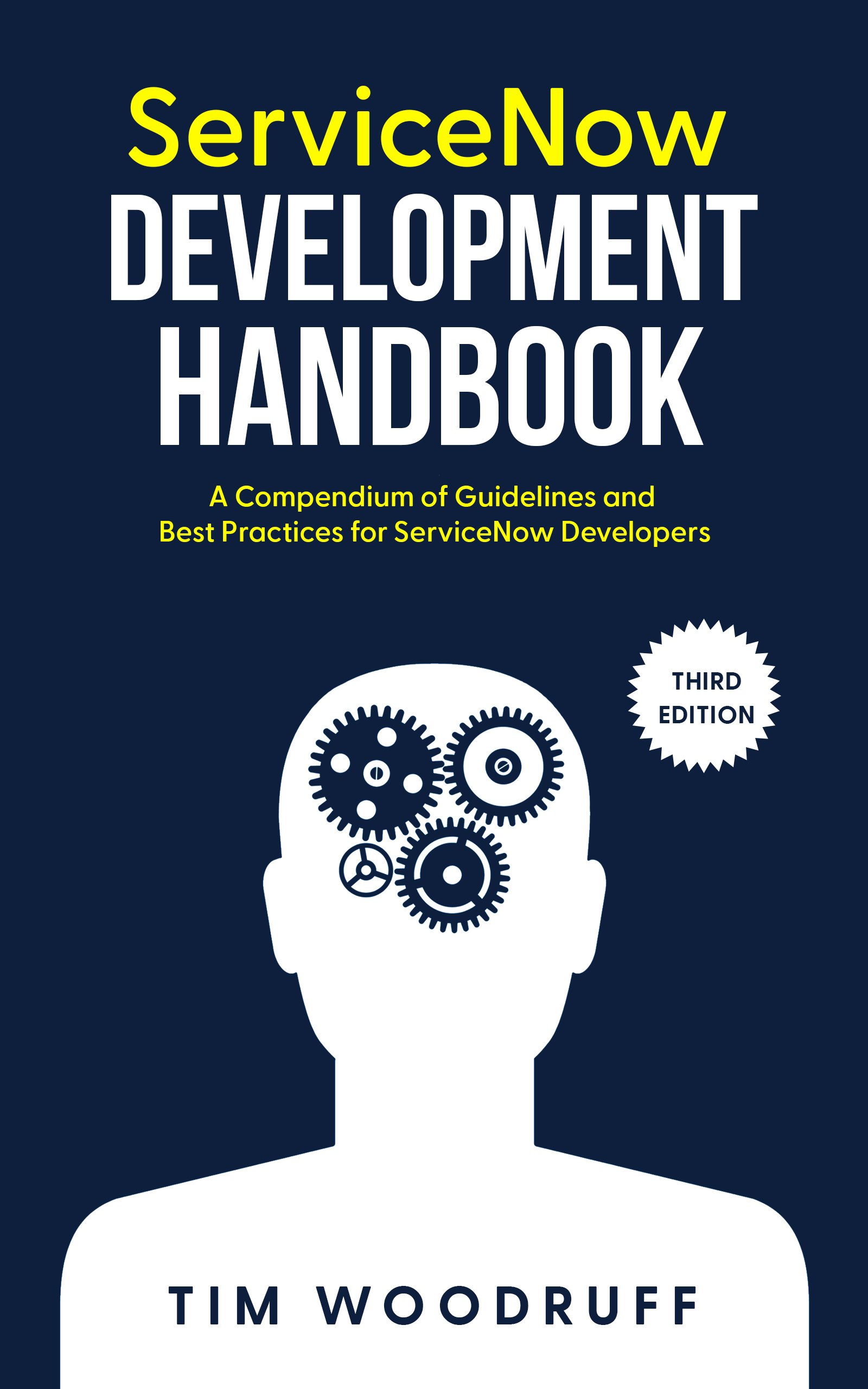Processors in ServiceNow are (were) actually extremely useful things, though they’re surprisingly not very well-known. They give you a URL you can hit (like my_processor.do) and allow you to run a server-side script, then redirect the user to some other page.
Processors are quite useful for situations like generating a record and then redirecting the user to that record just by navigating to one URL, or - by adding some URL parameters (like my_processor.do?some_param=some_value) automating some simple or complex processes with nothing more than a single click of a URL! You can generate that URL dynamically and present it in the UI somewhere (for example, by using gs.addInfoMessage()), or link to the processor in an email. You could even use something like my “Set Catalog Variables from URL Parameters” tool in conjunction with this functionality to dynamically populate and submit RITMs from a single click of a link in a Knowledge Article!
Some pre-existing useful processors are:
System cache flush (cache.do)
Attachment processor for constructing and viewing attachments (sys_attachment.do)
Content search (content_search.do)
Customer service chat (CustomerServiceChat.do)
Export Wizard (export_wizard.do)
While it’s possible to modify the ACLs on the Processor table to allow you to create them again (for now), that may not be the best idea for long-term support.
So, if we don’t use a processor, how can we accomplish this functionality in our app? The answer is Scripted REST APIs (SRAPIs) plus a little bit of http header magic!
In this article, we’re going to show you how to accomplish (mostly) the same functionality as a processor using an SRAPI, and provide some code you can use to get your pseudo-processor SRAPI up-and-running within minutes! We’ll also provide some best-practice advice for how to use SRAPIs in this way, and outline some specific use-cases for this sort of thing.
There are a few very specific (and in my opinion, unnecessarily arcane) things you’ll need to do to emulate the functionality of Processors via SRAPI, but I’ve wrapped those up in a function that you can copy-and-paste into your own SRAPI code to accomplish this goal. Specifically, that’s the redirectTo() function in the below code:
(function process(/*RESTAPIRequest*/ request, /*RESTAPIResponse*/ response) { var redirectLink, incidentShortDesc; var grIncident = new GlideRecord('incident'); var instanceURL = gs.getProperty('glide.servlet.uri', ''); /* If the request includes the URI parameter "inc_short_desc", get its value. This will be used to set the generated Incident's Short Description. If the request doesn't include that param, then just use "Test Incident" as the default. */ incidentShortDesc = request.queryParams.inc_short_desc.toString() || 'Test Incident'; //!!!WARNING!!! //If the user is not logged in, DON'T DO ANYTHING. Just return. Don't even generate the INC. //Unauthenticated tomfoolery may result if these aren't the first functional lines of code. if (!gs.isLoggedIn()) { redirectLink = instanceURL + 'nav_to.do?uri=login.do'; gs.addErrorMessage('Please login and try your request again.'); //Redirect the user to the login page. redirectTo(response, redirectLink); return; } grIncident.initialize(); grIncident.setValue('caller_id', gs.getUserID()); grIncident.setValue('state', '1'); //1 = "New" grIncident.setValue('short_description', incidentShortDesc); //... grIncident.insert(); redirectLink = instanceURL + 'nav_to.do?uri=' + grIncident.getLink(true); gs.addInfoMessage('A new Incident has been generated. You have been redirected to the new Incident record. '); redirectTo(response, redirectLink); /** * Set redirect headers necessary to redirect the user to the provided URL. * The "response" object will be modified in-place, so returning it is not necessary. * DO NOT CALL THIS FUNCTION WITHOUT VERIFYING THAT THE USER IS AUTHENTICATED FIRST, * UNLESS YOU WANT THE USER TO BE REDIRECTED TO THE TARGET REGARDLESS OF AUTHENTICATION. * @param response - The RESTAPIResponse object from the SRAPI to use for * the redirect. The response object will be modified in-place. * Docs: https://developer.servicenow.com/dev.do#!/reference/api/orlando/server/sn_ws-namespace/c_RESTAPIResponse?navFilter=rest * @param redirectURL - Must be full URL including http(s):// * @example redirectTo(response, (gs.getProperty('glide.servlet.uri', '') + 'incident.do?sysparm_query=caller_id=' + gs.getUserID())); */ function redirectTo(response, redirectURL) { response.setHeader( "Cache-Control", "no-cache,no-store,must-revalidate,max-age=-1" ); response.setHeader( "Pragma", "no-store,no-cache" ); //This doesn't really matter, but the redirect may sometimes fail without this header. response.setHeader( "Expires", "Thu, 01 Jan 1970 00:00:00" ); response.setStatus(301); //301 = Redirect response.setLocation(redirectURL); return true; } })(request, response);
There are a few very important things to note about this approach, which I’ll list below. Please do not attempt this in your instance without carefully reading the below points!
The SRAPI method should be GET.
Requires authentication should be set to false.
Unless you want unauthenticated users to be able to trigger your SRAPI script to run as often as they want (very risky), you must be sure to includegs.isLoggedIn()as a condition for your script running, before it does anything important!
See my comments and conditional return on lines 14 - 23 in the code above, which prevent unauthenticated users from using this pseudo-processor.I have not yet found a better way of doing this, which is a little disappointing since Processors just handled it for you (including the redirect after the login). If I come up with anything more friendly, I’ll update this article.
If you have any ideas, please reply in the comments and you’ll be credited for the suggestion if it works!
The redirect URL (the second argument to the
redirectTo()function) must be a full URL, including http(s) or another resource/protocol identifier.
Once you’re done, your SRAPI method should look something like this:
One last tip I’ll mention, is this: In the example above, I’ve actually generated a new record, and then redirected a user to it. However, if you aren’t making any changes to the instance or potentially revealing any sensitive data, you don’t need to worry about whether the user is authenticated or not. In fact, if the thing you’re doing is just generating a template, it may actually be preferable to pre-populate a “new record” form without saving it to the database.
If this is the case, then redirecting the user to that form with URL parameters to pre-populate the fields you want pre-populated can be done without authentication, because the instance itself will determine if the user is authenticated before showing them the form. If they’re not authenticated, it’ll ask them to log in and then bounce them back to the pre-populated form after they’re authenticated!
Redirecting a user to a pre-populated dynamic “new record” form also eliminates the problem of unauthenticated users, because no actual changes are being made to the instance! Instead, for that specific use-case, if you’re okay just redirecting the user to the “new record” form, with the important values pre-populated but not yet saved to the database, you can do so by using the sysparm_query URL parameter!
For example:
https://your_instance.service-now.com/nav_to.do?uri=incident.do?sysparm_query=category=inquiry
Pro-tip: Although you can redirect an unauthenticated user to a new record form that’s pre-populated - if the user is not authenticated, code like
gs.getUserID()won’t work as expected. However, you can often get around this by including something likejavascript:gs.getUserID()in the URL!
Example: incident.do?sysparm_query=caller_id=javascript:gs.getUserID()
Just be sure to do something like the following to let the user know that they need to click the button to create the record:gs.addInfoMessage(‘This Incident has been pre-populated. Please be sure to click Submit after filling out any additional details, to save the Incident!’);
That’s about all there is to it!
If you have questions or comments, please let me know in the Comments section below.
If you found this article helpful, chances are someone else will, too! Share what you’ve learned with your network by sending them a link to this article. 😁
This post was inspired by some advice from JarodM from the SNDevs community. Thanks, Jarod!
If you’re looking for help with your ServiceNow implementation, backlog killing, or SN development/architecture staff augmentation, The SN Guys can help! Reach out and schedule a call with us to see what we can do for you.
- January 2026
- September 2025
- March 2025
- March 2024
-
February 2024
- Feb 12, 2024 5 Lessons About Programming From Richard Feynman
- July 2023
- April 2023
-
December 2022
- Dec 13, 2022 ServiceNow Developers: BE THE GUIDE!
- October 2022
-
August 2022
- Aug 23, 2022 Using .addJoinQuery() & How to Query Records with Attachments in ServiceNow
- Aug 18, 2022 Free, Simple URL Shortener for ServiceNow Nerds (snc.guru)
- Aug 16, 2022 How to Get and Parse ServiceNow Journal Entries as Strings/HTML
- Aug 14, 2022 New tool: Get Latest Version of ServiceNow Docs Page
- March 2022
- February 2022
- May 2021
- April 2021
- February 2021
-
November 2020
- Nov 17, 2020 SN Guys is now part of Jahnel Group!
- September 2020
- July 2020
-
January 2020
- Jan 20, 2020 Getting Help from the ServiceNow Community
- December 2019
- November 2019
-
April 2019
- Apr 21, 2019 Understanding Attachments in ServiceNow
- Apr 10, 2019 Using Custom Search Engines in Chrome to Quickly Navigate ServiceNow
- Apr 4, 2019 Set Catalog Variables from URL Params (Free tool)
- Apr 1, 2019 Outlook for Android Breaks Email Approvals (+Solution)
- March 2019
-
February 2019
- Feb 27, 2019 Making Update Sets Smarter - Free Tool
-
November 2018
- Nov 29, 2018 How to Learn ServiceNow
- Nov 6, 2018 ServiceNow & ITSM as a Career?
- October 2018
- September 2018
-
July 2018
- Jul 23, 2018 Admin Duty Separation with a Single Account
-
June 2018
- Jun 19, 2018 Improving Performance on Older Instances with Table Rotation
- Jun 4, 2018 New Free Tool: Login Link Generator
-
May 2018
- May 29, 2018 Learning ServiceNow: Second Edition!
- April 2018
- March 2018
-
February 2018
- Feb 11, 2018 We have a new book!
- November 2017
-
September 2017
- Sep 12, 2017 Handling TimeZones in ServiceNow (TimeZoneUtil)
- July 2017
-
June 2017
- Jun 25, 2017 What's New in ServiceNow: Jakarta (Pt. 1)
- Jun 4, 2017 Powerful Scripted Text Search in ServiceNow
- May 2017
- April 2017
-
March 2017
- Mar 12, 2017 reCAPTCHA in ServiceNow CMS/Service Portal
-
December 2016
- Dec 20, 2016 Pro Tip: Use updateMultiple() for Maximum Efficiency!
- Dec 2, 2016 We're Writing a Book!
-
November 2016
- Nov 10, 2016 Chrome Extension: Load in ServiceNow Frame
- September 2016
-
July 2016
- Jul 17, 2016 Granting Temporary Roles/Groups in ServiceNow
- Jul 15, 2016 Scripted REST APIs & Retrieving RITM Variables via SRAPI
-
May 2016
- May 17, 2016 What's New in Helsinki?
-
April 2016
- Apr 27, 2016 Customizing UI16 Through CSS and System Properties
- Apr 5, 2016 ServiceNow Versions: Express Vs. Enterprise
-
March 2016
- Mar 28, 2016 Update Set Collision Avoidance Tool: V2
- Mar 18, 2016 ServiceNow: What's New in Geneva & UI16 (Pt. 2)
-
February 2016
- Feb 22, 2016 Reference Field Auto-Complete Attributes
- Feb 6, 2016 GlideRecord & GlideAjax: Client-Side Vs. Server-Side
- Feb 1, 2016 Make Your Log Entries Easier to Find
-
January 2016
- Jan 29, 2016 A Better, One-Click Approval
- Jan 25, 2016 Quickly Move Changes Between Update Sets
- Jan 20, 2016 Customize the Reference Icon Pop-up
- Jan 7, 2016 ServiceNow: Geneva & UI16 - What's new
- Jan 4, 2016 Detect/Prevent Update Set Conflicts Before They Happen
-
December 2015
- Dec 28, 2015 SN101: Boolean logic and ServiceNow's Condition Builder
- Dec 17, 2015 Locate any record in any table, by sys_id in ServiceNow
- Dec 16, 2015 Detecting Duplicate Records with GlideAggregate
- Dec 11, 2015 Array.indexOf() not working in ServiceNow - Solution!
- Dec 2, 2015 Understanding Dynamic Filters & Checking a Record Against a Filter Using GlideFilter
- October 2015
-
August 2015
- Aug 27, 2015 Easily Clone One User's Access to Another User